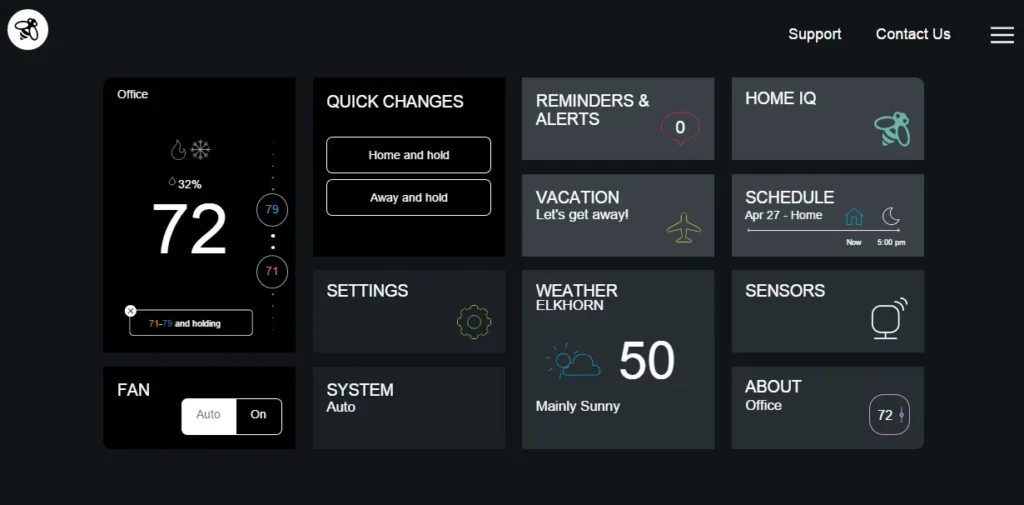Reasons Why We Love Ecobee
Back in the fall of 2014, we wrote about the benefits of having a wifi thermostat in your home. We believed the ability to program your system along with the benefit of having access to it through any Internet device were affordable features every homeowner should have.
As we voiced the benefits of wifi thermostats to customers and homeowners we began to ask ourselves this question:
What Is the Best Thermostat Available To Homeowners?
There’s a variety of options available from several different companies. Thermostats have even begun to fall under the consumer electronics category as they show up in stores like Best Buy, Apple stores, and even on Amazon.
We began to do our homework and talk with vendors, other businesses in the heating and cooling industry, and even the companies who manufacture these thermostats. After spending the first part of 2015 trying to assess which thermostat was the best option for homeowners we came to, what we think is, a winner.
Meet The Ecobee3 Thermostat
Ecobee, based out of Toronto, combines control, comfort, energy savings, and monitoring into a beautiful-looking thermostat.
In a time when we’re seeing technology advance quicker than at any other point in history, thermostats have been lagging behind; until now.
Yes, this thermostat has a touchscreen. And it is wifi enabled so you can access it via an app on your iPhone or Android device. It’s even programmable, like many of the thermostats in your homes today. But there are some additional benefits this thermostat offers homeowners that other thermostats can’t. Three of them in particular really stand out to us.

The Toronto based company is called ecobee. This thermostat is the ecobee3.
1. Remote Sensor
The ecobee3 thermostat comes with a remote sensor. This little guy, who hangs out with the Toy Story gang in our office, is a powerful sidekick to the ecobee3. Placing it anywhere in your home will allow the thermostat to receive additional info about your home’s comfort.
Here are two examples of how it works:
- A sensor located in a bedroom upstairs reads that the temperature is warmer than the temperature on the first floor where the thermostat is located. The thermostat can (if you choose) call for cool air until the temperature averages out in the bedroom.
- You spend a couple of hours in a study, den, or bedroom on a few days throughout the week. If you place the sensor in this location the thermostat can call for heat or cool based on the temperature the sensor is reading.

The remote sensor and the thermostat also detect motion and will adjust temperature settings based on whether there’s movement. For example, if you’re off to the store for a few hours at a time when you’re normally home, the sensors will recognize that and switch over to your away or night-time mode.
2. Homeowner Command Center
Connecting the ecobee3 to the Internet enables another great feature for homeowners. The Command Center gives you access to settings, features, and system data.
Imagine a world where you no longer have to push random combinations of un-labeled buttons on your thermostat just to get it to 70 degrees at 6:00 AM on weekends. You now can program your system right from a computer or smartphone.
You also can see graphs and data showing how frequently your system is turning on or how outdoor weather is impacting your indoor comfort.
And for the competitive homeowners out there, you can see comparisons of how your energy usage stacks up against other people in your area using the ecobee3. No there isn’t a leader board proudly displaying the names of the people who tough out winters at 58 degrees, but you can see what percentage of homes yours is more efficient than
3. Automatic System Alerts
Do you remember beepers? They’re also known as pagers, but things labeled by the sound they make are always funner to say. Reserved today only for what seems to be people who are on-call, these little things let out a chirp or vibrate along with some numbers. There’s no text or voicemail explaining why they’re being contacted, but just the bare minimum to let them know there is something that requires their immediate attention.
Heating, air conditioning, and indoor air quality equipment is similar. Void of detailed descriptions of when there’s an issue, these things often just have a light that turns on, or even flashes and blinks a code of lights that try to tell you more specifically what’s going on.
Podcast: Delivering Comfort with Rahul Raj
But this all goes away with the ecobee3
Now when your equipment requires your (or a professional’s) attention, the Homeowner Command Center can notify you. With no codes to crack, or blinking lights to find, the ecobee3 tells you plainly what the issue is.
And on top of that, it can notify your heating contractor as well. Imagine that, your furnace isn’t heating your home and rather than finding out at 2:00 AM, you’re heating contractor gets a notification from your ecobee3 thermostat that the furnace isn’t producing heat.
Talk about peace of mind. You really won’t have to worry about your heating and air conditioning equipment any longer.

These notifications can come especially handy if you’re out of your home for a longer stretch of time, on a family vacation for example. Bigger issues can arise in your home, like frozen pipes, if that furnace isn’t heating your home over the course of a few days.
4. Apple HomeKit-Enabled
In July 2015, ecobee released a new version of their fabulous ecobee3 thermostat. While the thermostat looks the same, some of the hardware had to be upgraded to be compatible with the Apple HomeKit. This upgrade makes ecobee fully compatible with the iOS software on your iPhone or iPad, specifically giving you the power to control your ecobee thermostat with Siri. Below are two articles that thoroughly explain this new integration.
In-Depth Review of the ecobee3 HomeKit-enabled thermostat from Steve Jenkins
The one drawback to this upgrade is that the update to the ecobee3 was a hardware update. This means that if you purchased an ecobee3 thermostat before July 2015 it will not be compatible with Apple HomeKit. These thermostats will still have firmware updates and have access to the mobile apps giving you complete control of your system.
Next Steps
Some of you may be asking, “Where can I learn more about eco-bees?” Others of you may be asking what it costs or perhaps, where you can purchase one.
If you have questions we encourage you to contact us directly. Call us at (262) 728-1655 or email.
If you’re ready for us to install an ecobee in your home we are offering a very brief special introductory pricing. This price includes not only the ecobee3 thermostat, remote sensor, and installation, but also wifi setup, Homeowner Command Center activation, and programming your system schedule.
You can email to verify pricing, and availability, and schedule an appointment.
Visit Ecobee’s website to learn more.